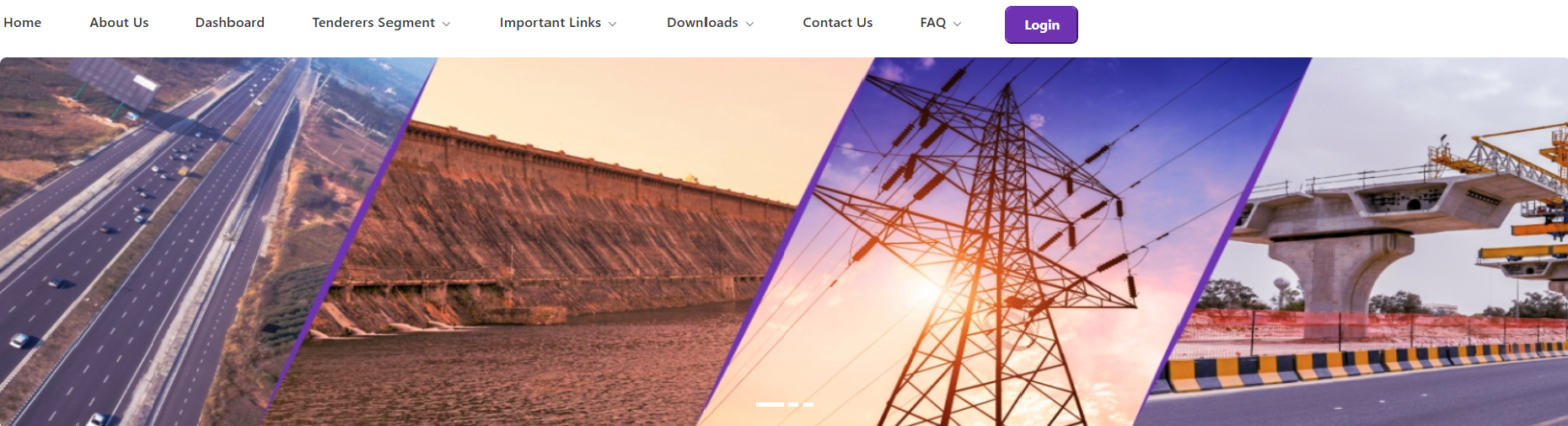
Understanding the KPPP DSC Assignment Process
By Admin | 02 Aug 2025
Understanding the KPPP DSC Assignment Process
For anyone seeking to participate in government tenders in Karnataka, the KPPP (Karnataka Public Procurement Portal) Digital Signature Certificate (DSC) assignment process is a vital step. Here’s a breakdown of the process, its significance, and tips for smooth navigation.
What is a Digital Signature Certificate (DSC)?
A DSC is a secure digital key used to validate and authenticate the identity of the sender in online documents. In eProcurement, it is required for electronically signing tenders and ensuring legal compliance in digital transactions. The KPPP, like all government e-procurement portals, mandates use of a Class 3 DSC for the highest level of security and trust.
Why is DSC Mandatory on KPPP?
- Legally Valid Transactions: All documents for government contracts must be digitally signed to be considered legally valid.
- Secure Submissions: DSC ensures data is encrypted and secure, preventing tampering.
- Identity Authentication: Only the authorized representative of a business can submit tenders, as verified through their assigned DSC.
Step-by-Step KPPP DSC Assignment & Registration Process
- Obtain a Class 3 DSC:
- Acquire a Class 3 DSC from a licensed Certifying Authority (e.g., eMudhra or Sify).
- The DSC is issued to the authorized signatory (director/proprietor/PoA holder), not the business entity itself.
- The DSC comes as a secure USB token, valid for 1–2 years.
- Prepare Supporting Documents:
- Company registration certificate
- PAN and GST details
- Cancelled cheque (for bank verification)
- Relevant ESI/EPF and audited financials (if required)
- Power of Attorney or affidavit for the signatory
- Install DSC Software:
- Install drivers/software provided by Certifying Authority on your system.
- Plug in the USB DSC token and ensure it’s recognized.
- Register on KPPP:
- Visit the KPPP portal (kppp.karnataka.gov.in) and select ‘Supplier Registration’.
- Fill out the business & contact details—including details of the authorized representative and DSC.
- Upload the required supporting documents.
- Assign & Register DSC on the Portal:
- After registration approval (usually within 24 hours), log in with your credentials.
- Select the DSC assignment/registration section.
- Plug in the USB token, select your certificate, and follow on-screen instructions to enroll the DSC.
- The name on the DSC must match the authorized representative’s name on the portal.
- Upon successful validation, a confirmation message is displayed.
- Verification and Participation:
- Your DSC is now linked to your KPPP account, enabling secure bidding.
- Use the DSC for all document submissions, tender signing, and communications.
- For renewals, acquire a new DSC and update the portal records accordingly.
Tips for a Smooth DSC Assignment
- Keep Java/Browser Updated: Some processes require specific browser/Java settings. IE or compatible Chrome versions are recommended.
- Training Available: KPPP offers weekly training in Bengaluru & Dharwad. For assistance, use helpdesk: +91-8046010000 or +91-8068948777.
- Common Issues: Ensure your token is connected, drivers updated, and DSC is valid. For assignment issues, contact portal support.
Frequently Asked Questions
- Can a company use a generic DSC for all signatories?
No. DSCs are personal and must be assigned to the individual authorized to act on behalf of the company. - How long does it take to assign/register a DSC?
Usually 24–48 hours, depending on document verification and processing. - What if my DSC expires?
Renew it with a Certifying Authority and promptly update it on the KPPP portal before submitting tenders.
By following these steps, your business can seamlessly navigate the KPPP DSC assignment process, ensuring legal compliance and enhanced security for digital tendering in Karnataka.